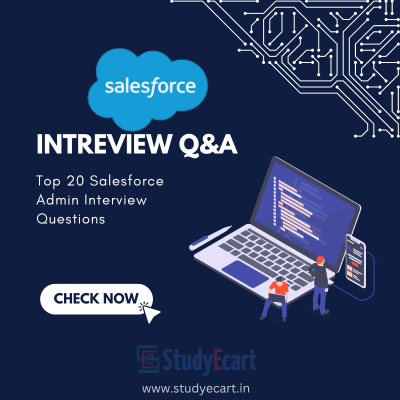Top 20 Salesforce Admin Interview Questions
Are you preparing for a Salesforce Admin interview? Whether you're experienced or new to Salesforce administration, mastering these common interview questions is key. Explore the most asked questions and their answers below.
1. What is Salesforce?
Salesforce is a cloud-based CRM platform used for managing customer interactions, sales processes, and data effectively.
2. What is a Salesforce Admin?
A Salesforce Admin manages and customizes the Salesforce platform, handling user management, security settings, data maintenance, and system customization.
3. What are profiles and permission sets in Salesforce?
Profiles and permission sets control user access and permissions in Salesforce. Profiles define baseline settings, while permission sets grant additional permissions.
4. Explain the difference between roles and profiles in Salesforce.
Roles define hierarchy and data access levels, while profiles control user permissions and settings within Salesforce.
5. What is a workflow rule in Salesforce?
A workflow rule automates business processes in Salesforce based on specified criteria, triggering actions like email alerts, field updates, or task creation.
6. How do you create a report in Salesforce?
To create a report in Salesforce, navigate to the Reports tab, select the report type, customize columns and filters, and run the report to view data insights.
7. What is a dashboard in Salesforce?
A dashboard in Salesforce visualizes key metrics and data from reports, providing real-time insights for monitoring business performance.
8. How do you handle data migration in Salesforce?
Data migration in Salesforce involves importing, exporting, and transforming data between Salesforce orgs or external systems, ensuring data accuracy and integrity.
9. What are validation rules in Salesforce?
Validation rules enforce data quality by validating user input and ensuring data meets specified criteria before it's saved in Salesforce.
10. Explain the Salesforce security model.
The Salesforce security model controls data access and visibility through features like profiles, roles, sharing settings, and field-level security.
11. What is a Salesforce sandbox?
A Salesforce sandbox is a copy of a Salesforce org used for development, testing, and training without affecting production data.
12. How do you create custom objects in Salesforce?
To create a custom object in Salesforce, go to Setup, Object Manager, create a new custom object, define fields, relationships, and page layouts, and save the object.
13. What are Salesforce workflows and process builder?
Salesforce workflows and process builder automate business processes by defining rules and actions based on record changes or criteria, streamlining operations.
14. How do you manage user permissions in Salesforce?
User permissions in Salesforce are managed through profiles, permission sets, role hierarchy, and sharing rules, controlling access to data and features.
15. What is the difference between Lightning Experience and Classic in Salesforce?
Lightning Experience is the modern user interface in Salesforce with enhanced features, while Classic refers to the traditional interface with older functionalities.
16. How do you create a process in Salesforce Lightning App Builder?
To create a process in Salesforce Lightning App Builder, select a template or create a new app page, add components, configure settings, and save the app page.
17. What are Salesforce communities, and how do they benefit organizations?
Salesforce communities are online portals that connect customers, partners, and employees, fostering collaboration, support, and knowledge sharing.
18. How do you manage data backup and recovery in Salesforce?
Data backup and recovery in Salesforce are managed through data export, data loader, import wizard, or third-party backup solutions, ensuring data resilience.
19. What are Salesforce AppExchange apps, and how do they extend Salesforce functionality?
Salesforce AppExchange apps are third-party apps that enhance Salesforce functionality, providing additional features, integrations, and solutions for diverse business needs.
20. How do you monitor and optimize Salesforce performance?
Monitoring Salesforce performance involves analyzing system metrics, optimizing configurations, implementing best practices, and leveraging tools like Salesforce Optimizer for recommendations.